- September 16, 2017
- Posted by: Wevio
- Category: Market Research & Analysis

How to Use Keyword Tools to Find Keyword for your Blog
Keywords are used for getting as much optimization with the search engine as possible, as whenever you write a post on your blog you probably mention the words that you think people might search for. But that is not the case always so it is always better to use the keyword tools to find all the important keywords that were searched on the search engine several thousands of times. Everyone wants popular blog posts which bring traffic to their website and they probably want to have the right traffic on their website for which it is imperative to use keyword tools. In this article, I will explain how you can use keyword tools and where to start from.
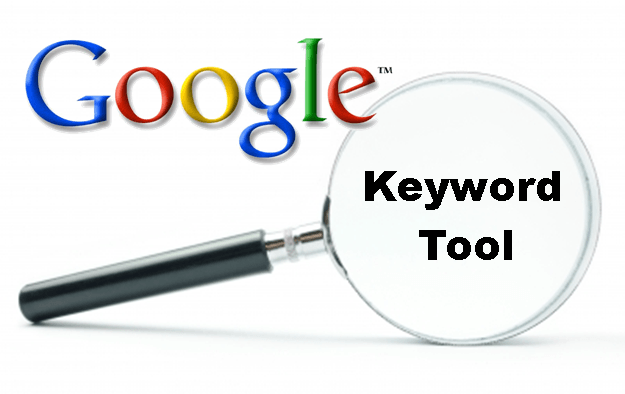
First, if you don’t have a Google AdWords account then sign up for free and log yourself in. Then you will find a navigation bar on the right-top where you are supposed to click on the tools option. Then select keyword planner from the drop-down menu. This will expand four options on your screen. You are required to click on the first option which says “search for new keyword and ad group ideas”. Now a screen with three dialog boxes will appear. One will ask for one or more product or service, here you are supposed to type your products’ name. Then it asks for your landing page where you are supposed to write your number one competitor’s web address. So that Google crawls through that web address and comes up with the best keywords for you. Then there is this third dialog box which asks you about the type of product and you can simply choose your product from the drop-down menu. And now you are supposed to click on get ideas. You will be fetched up with two headings, one, ad group ideas and two, keyword ideas. You would like to click on the keyword ideas and that will show you the keywords which Google could fetch on the basis of your entries. This is how you get to find keywords for your blog.
This is not all to it, you will find a whole report which would have various options and a great deal of information. From the ranked keywords to monthly searches and bids and what not. So, you have this tool not just to find the keywords but you can check the entire competition in and out. Now when you use these keywords you know better than your competitors.
You can customize your keyword search using the tabs given on your left-hand side and make the best use of keywords by having the right keywords.
Then there is something known as “Long-tail-keywords” which are not only going to convert into a sale but will also help your website rank #1. What are these long tail keywords, just as you would search Violin when you want to find about the violin in general. You would search MV 500 Violin if you are looking for a specific model and your motto is to make an immediate purchase or a later purchase. But these keywords would directly help you to convert the sales.
To find long tail keywords just change the relevance of keywords from “highest to lowest” to “lowest to highest”, and you will get some long tail keywords which you can search again to get even more. This all can be done on Google keyword planner.
Now, to make your blog posts effective, you want to add these keywords in your headings, in your sub-headings, in the meta description and in the content itself, this will enhance the optimization of your pages as Google will index your page on the top for those long tail keywords.
